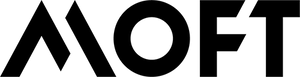It’s 2 pm and you can barely stand to look at your screen. Every time you try to get work done, your eyes ache and your head pounds. What gives? You were in such a productive rush a few hours ago!
Well did you take any breaks? That might be the reason why you’ve hit a wall now. With the boom in technology over the last few years, we spend a lot of time in front of screens. In June 2020, Vision Direct surveyed 2,000 British adults and found that we spend, on average, 4,866 hours a year staring at our screens. That’s 34 years!

What are the symptoms of these migraines?
Some of the common symptoms of a migraine attack episode are:
- Pulsing and throbbing pain in your temples or on the side, front or back of your head,
- Increased sensitivity to light and sound,
- Nausea, or
- Seeing shapes, bright spots, or flashes.
If you don’t commonly get migraine attacks, screens can also cause headaches that have the following symptoms:
- Headache behind your eyes,
- Eye strain,
- Blurry vision,
- Tight neck and shoulder muscles,
- Dry eyes,
- Sensitivity to light.
These can make it near impossible to get any more work done on your screen, so you’re better to prevent the headaches before they come.

How to prevent a screen headache or migraine?
Prevention is the best cure, after all! It’s best to take the steps to mitigate these headaches before they hit. If your head is already hurting, taking a painkiller can help give you some relief.
Take breaks
The classic 20-20-20 rule. For every 20 minutes, take a 20-second break to look at something 20 feet away from you. This can greatly reduce eye strain and lower the risk of the associated headaches. If your eyes get dry easily (like many of us contact lens wearers), use these breaks to get some eye drops in as well. This could also be a good time to get a quick stretch in.
Blue light filters/glasses
Software programs like flux can add a blue light filter directly to your screen. It also adjusts itself based on your wake and sleep times so it can optimise the amount of blue light you receive before bed. If accessories are more your style, blue light glasses can help take the edge off any light you encounter during the day and help reduce eye strain and headaches.

Ergonomics
If you think eye strain is the reason why you keep getting headaches in the middle of your workday, the way you’ve set up your space can be the culprit. Having your monitor at least 20 to 25 inches from your face can help reduce strain. Raising your screen(s) so you’re not hunching over (like using a MOFT laptop stand) can also help take the pressure off of your neck and upper back, reducing the amount of pain you’re in.
Use pen and paper
While not the most environmentally friendly or easiest solution, sometimes going old school with a pen and paper helps you get some breaks from the screen. So if you’re brainstorming with the team, come out of that Google Doc and get some pens passed around. Your team will thank you for the screen break and you’ll be able to visualise ideas much more creatively.
If you’re likely to forget to take breaks during the day, set yourself reminders or use the Pomodoro technique. You’ll be happy you took some time to set yourself up for success.